Frequently Asked Questions
How do I exclude a folder from being scanned by SUPERAntiSpyware?
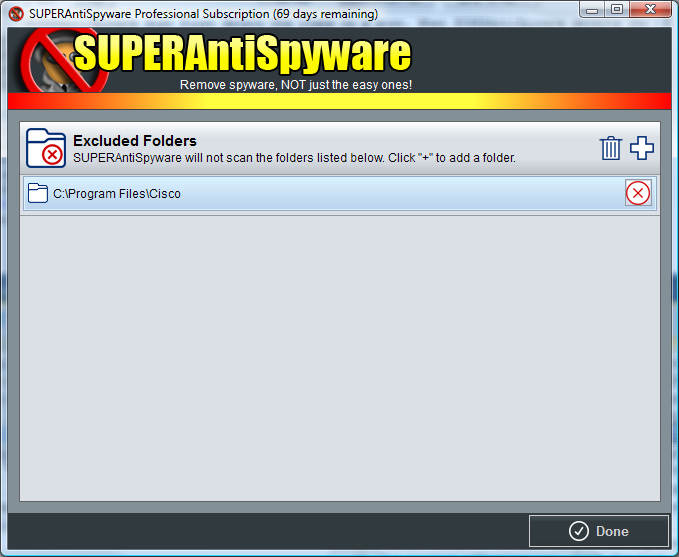
To add a folder exclusion:
- Open SUPERAntiSpyware
- Click on System Tools
- Click on Advanced Scan Settings
- Click the Modify Excluded File Locations button
- Click the "+" button
From the list of folders, you will need to find and select the folder containing any files you wish to exclude. Once the folder is selected and added to your exclusions, click "Done".
« Back To All Frequently Asked Questions
